How I love Monday. ![]()
Situation
Scenario today is:
1. Setup a new test Windows Server 2012 R2 Test Domain in Microsoft Virtual Environment.
2. Backup GPOs from existing Domain and convert the Folder containing the GPOs into ISO
3. Mount the ISO to the Virtualized Windows Server 2012 R2 Domain Controller
4. Create new GPOs and Import GPO setting directly from ISO.
5. Try to edit the GPO and….. encounter an error message – “Access is denied. (Exception from HRESULT: 0x80070005 (E_ACCESSDENIED))
Anyone spotted the root cause? Hahaha… Actually, I encountered this problem before too.
What happened is when ISO mounted in virtual machine is DVD-Drive, right? The files are “Read-Only”…
So, when you import… It took the whole setting over!
Resolution
How to revert? Locate the GPO’s unique ID.
Go to the folder containing the GPO folder. Find the folder that is named after the GPO unique ID.
Under properties of the folder, uncheck “Read-Only” and select “Apply Changes to the folder.. subfolder and files”, and click OK.
Note that after you apply, you may noticed that under the properties page, the check box is marked “Read-Only”. Do not panic, just go and try to edit the GPO now. It should work.
Pointers to Note:
The solution here is target for single GPO issue. If you cannot edit ALL GPOs. The problem may lies with the permission of your SYSVOL. Which I suggest you to look else where for solution.

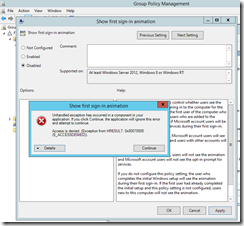
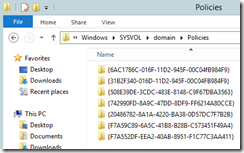
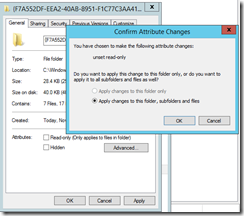
Thanks you! I’ve been chasing a solution to this for a month.